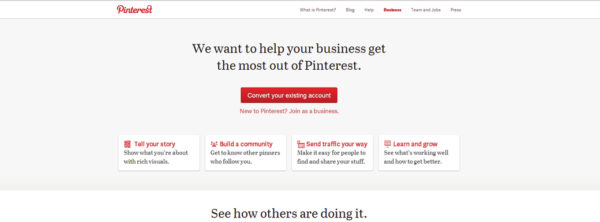Heard about Pinterest, or use it personally and wondering if it could improve traffic to your website, or generate interest in your business? It can!
Here are some tips for creating and leveraging Pinterest boards for your business:
Pinterest business boards are all about inspiration. Your business name, product photo and message are spread when you inspire users to “pin” or display your image on their “board” or page. So the first thing you need is inspiring images/photos…one that makes you want to take a second or third look! Add a brief but thoughtful description. The best advice is to noodle around on Pinterest for awhile to get an idea of how big and little brands are using, displaying, and describing their images. Learn what works, and apply that to your images and brand. Positive, artistic, beautiful images with short creative descriptions tend to get pinned the most.
Create a Pinterest board that has those same elements, positive attitude, creativity, and beauty. You can theme it around a particular topic like corporate values, travel, recipes, seasonal interests, your products or special discounts, or display what inspires you and your employees. “Pinners” as Pinterest users are called, are interested in creativity and expressing their own individuality, so be sure to express your authentic corporate self. If you sell antique books, create a board with pins of beautiful antique books linked to your web pages on how to care for or restore them. Gorgeous antique illuminations will inspire all kinds of pinners! Graphic design businesses could do a board of work sample pins, and another of pins of the art or images that inspire your work most deeply. Get your design aesthetic across in moments with a Pinterest board and save hours of meeting and sample displays!
Don’t forget that Pinterest isn’t just aesthetic, but useful. Link your pins to useful web pages. Relevant articles, recipes, how-to’s, and other pages can expand your usefulness to pinners, and generate excitement about your board and bring traffic to your website. Not every pin has to be linked, but it’s smart pinning to link the majority to relevant pages on your website.
Community is important to pinners, too. Like other social media, bringing it into the real world or creating an on-line event can generate interest and excitement about your page and your company. Hosting a live pinning event at your business or relevant community activity is a great idea, so is inviting your followers to collaborate on a group board…let your followers show how you inspire them, and use those ideas to inspire changes and additions to your board. You can even use group boards for client collaboration in creative businesses like graphic design, interior design, or web design.
Link your Pinterest board to your other social media…create a branded community of interested users and capitalize on that interest. Ask for ideas or feedback on facebook or other social media to link your Pinterest, facebook, Twitter, and other social media together and get people looking, talking, and acting on your online presence! Cross-promote your social media for the best coverage. Using the PinIt button makes it easy to share you on their Pinterest board and return your website or blog. You can even add a page to your website for your most-pinned products or services.
CONNECT:SHARE: