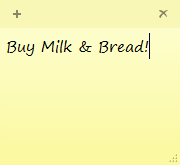 Beginning with Windows Vista, there’s a great little tool called Sticky Notes. It’s a gadget, so you’ll need to add it to the Windows Sidebar if you want to use it all the time.
Beginning with Windows Vista, there’s a great little tool called Sticky Notes. It’s a gadget, so you’ll need to add it to the Windows Sidebar if you want to use it all the time.
In Windows Vista, right-click the Sidebar area (right side of the screen) and the choose Add Gadgets. Double-click the Notes icon, or drag it over to the Sidebar area. Start typing! The ‘sticky’ note will stay on your Windows Desktop. Click Settings to customize the gadget in various ways. In Windows 7, click Start and then start to type “sticky…”. Click the link for the Sticky Notes program. Right-click in a Sticky Note to change the settings.
Tip: Settings on Windows Vista allow you to set the transparency.
In both versions of Windows, you can delete a note when you’re done with it. It is possible to source out free programs that will let you do this in Windows XP. In Windows 7, even though there’s a link to get more gadgets online (that aren’t in the Gallery), you’ll probably be unable to. Microsoft is focusing its development efforts on Windows 8…
CONNECT:SHARE: