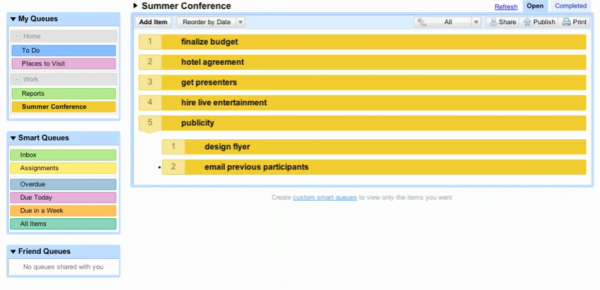Google has so many wonderful services that are only discovered through word of mouth. I use Google webmaster products but haven’t acquired a taste for their other services… until I discovered GQueues.
Recently a colleague began to use GQueues to manage a virtual team of subcontractors. In the past, she had worked with people in the same time zone and never with more than three people at the same time. But as her team grew, she realized she needed help because she was spending hours and hours keeping up with their progress. She shared her newfound organizational system with me: GQueues.
I’ve been using Central Desktop for many years. I like it, but it is challenging to use by my less techie team members and in many ways it’s too powerful for our purposes, so I’ve been checking out GQueues as an alternative that will save nearly $600 a year.
GQueues is an online software that’s more than an advanced to-do list. It earns brownie points right off the bat, because you don’t need to set up a new account, you can simply use your Gmail address. GQueues is extremely easy to use – the interface is very intuitive and you can color code each set of tasks to be able to recognize them instantly.
The software allows you to assign particular tasks (or even subtasks) to people, set a deadline, and leave notes for your fellow workers. If you sync it with your Google Calendar the software will send out reminders and notifications. It’s supposed to notify you when your subcontractors mark the task as “done”. I say “supposed to” because I’ve never received a notification and my spam filter is operated by google. I suspect it may be because only I have paid the annual upgrade fee of $25 per user at this time. We’ve also discovered the system works most effectively if everyone uses gmail accounts. If business emails are important for you to use, consider investing in the Google Business Apps service.
I’ve found a calendar is a must to get an overview of tasks as they are due. As a windows 64 bit user, who is running an older version of Office Professional, the outlook sync doesn’t work. If I choose to continue to use this program I’ll have to either upgrade Office or make the move to Google calendar. I’m considering the latter.
Despite shortcomings, I am preferring the simplicity of GQueues to Central Desktop. It’s great to be able to get an overview of where you are on each project and to track deadlines. My less techie team members have embraced it quickly and are having no problems using the system.
Have you used GQueues for project management? Pros? Cons?
CONNECT:SHARE: