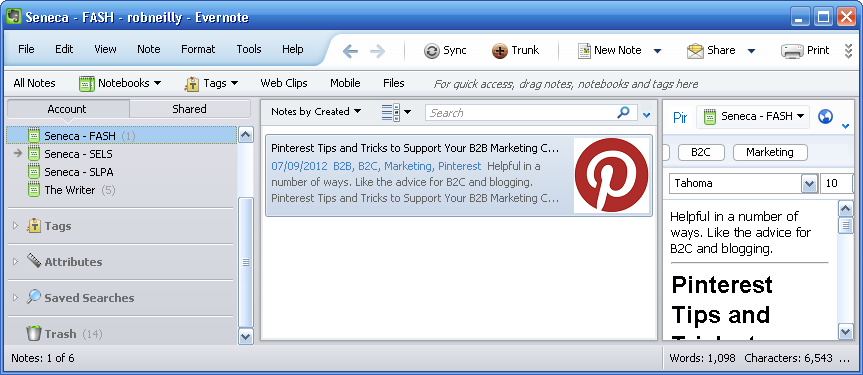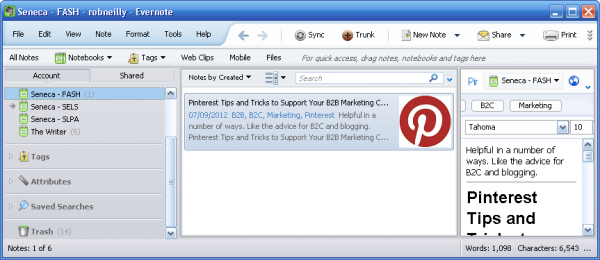No matter what the device—Smartphone, tablet, netbook, notebook, etc.—chances are you already have a program that allows you to type or record notes. Many rely solely on the computer to take notes: I use both a paper-based system, and various software programs. Here are some examples of ‘note pads’ just about everyone who has any piece of technology on hand can use:
Notepad – If you’re a PC user (Windows operating system), this simple, straight-text editor is for you. It’s been around forever, and it does just fine for getting your thoughts on ‘paper’. It’s also used for a handful of powerful Web development purposes. Mac users, there’s TextEdit (though you need to make a couple of quick choices to stop it from automatically formatting).
Outlook Notes – Outlook Notes are useful little things. They can be formatted in some basic ways, and they resemble the classic ‘sticky note’. They can contain a great deal of content. The best way to use Outlook Notes is to create note titles—for example, EXERCISE or GROCERIES. You can also assign colours, and even change the size of the Note.
OneNote – The name of this Microsoft program belies its power. OneNote Notebooks allow you to create Sections, and Pages in them. Example: you could have a school notebook, with the subjects as sections, and any notes you wanted on pages. OneNote goes way beyond this, however, allowing you to store in a Notebook, or link to it, any content (including audio and video). It’s highly searchable. Perhaps best of all, you synchronize your Notebooks across all of your devices (including your phone).
Evernote – Saving the best for last. Evernote is a lot like OneNote, but depending on who you talk to, it has a more user-friendly interface (and is easier to synchronize) than OneNote. Unlike OneNote, anyone can get a f-r-e-e Evernote account. Evernote syncs, like OneNote, to all devices where the program is installed. This program has won several prestigious awards, and much acclaim. The company is introducing Evernote Business, which will allow for organizations to control, organize, and track content for several individuals.
Both Evernote and OneNote have desktop applications, web-based applications, and phone apps. Both of them allow you to record and store voice/audio notes.
CONNECT:SHARE: